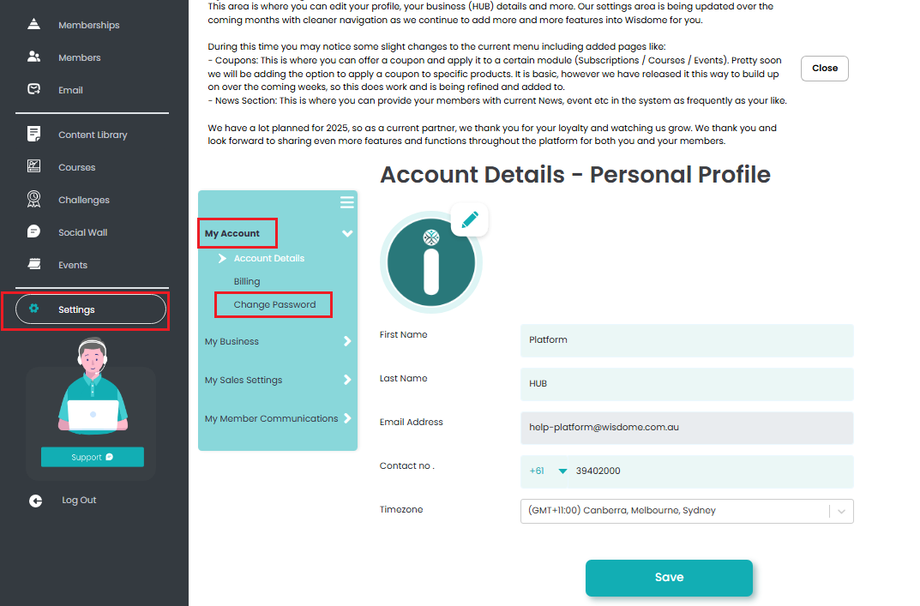How To Update Your Password
Use our demo below to navigate the steps.
To expand the screen please click on the (small) black icon at the upper right corner of this DEMO
1. Select 'Settings' from your dashboard.
2. Click 'Change Password.'
3. Enter your current password.
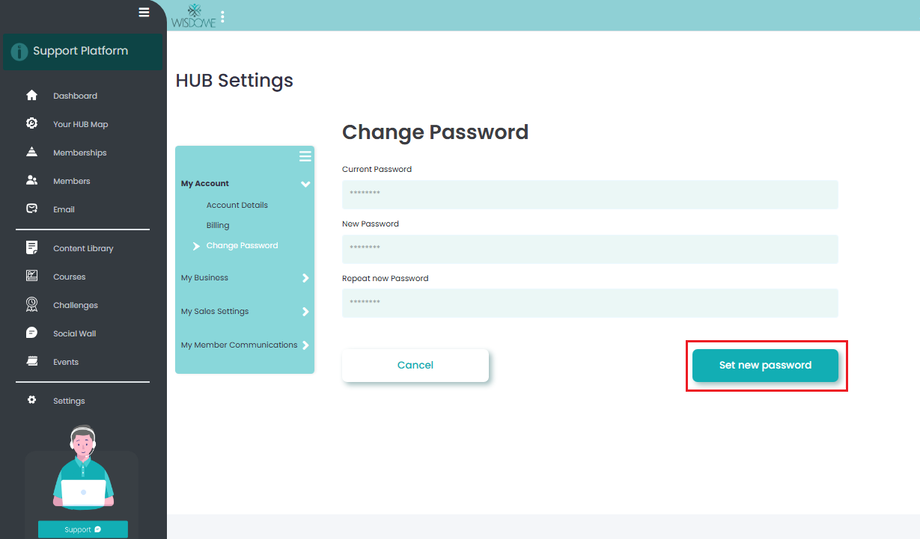
4. Enter a "New Password."
5. Re-enter your new password in the ‘Repeat new password’ field.
6. Click 'Set new password' to save the changes.