How to Unsubscribe/Cancel Your Wisdome Subscription
Purpose:
This procedure applies to all existing Wisdome partners looking to cancel their subscription.
Note: New demo videos are coming soon. Please refer to the visual guides and steps provided below in the meantime.
The Process:
1. Login to https://partner.wisdome.site.
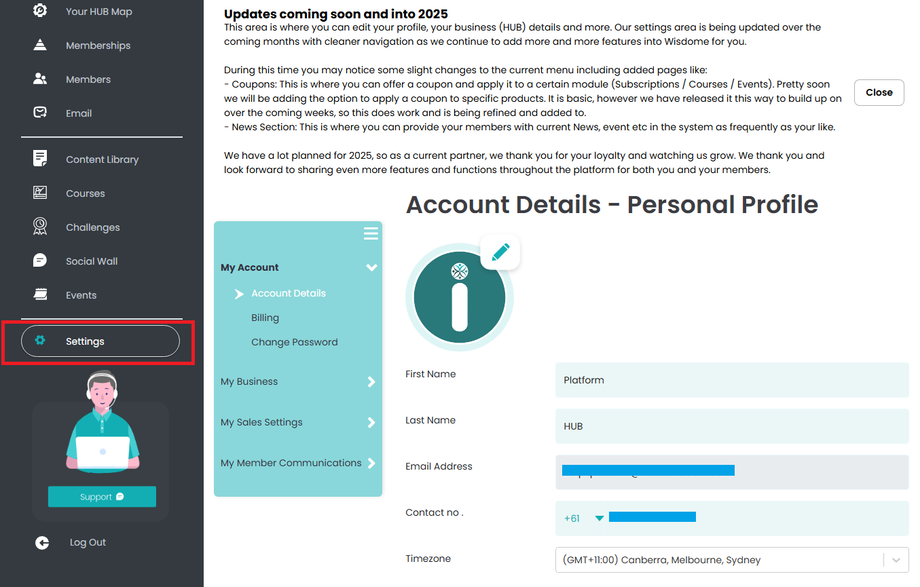
2. Open Settings from the sidebar menu.
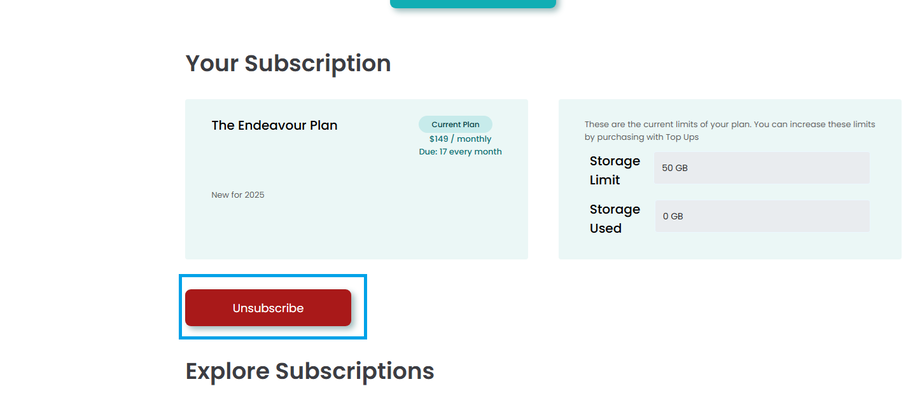
3. Scroll down and click the 'Unsubscribe' button.
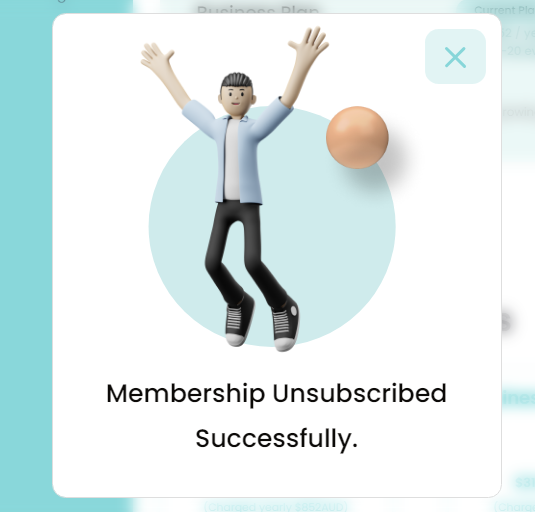
4. A confirmation message will then appear on your screen to confirm your subscription cancellation request.
Note: If you need any assistance, please contact us at userhelp@wisdome.com.au.
