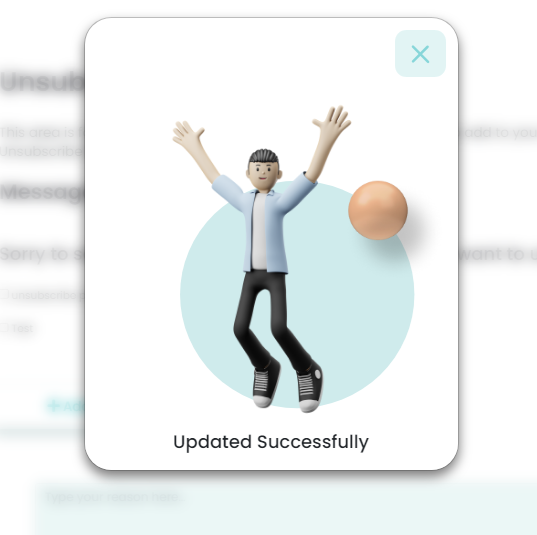How to Set Up Your Unsubscribe Message
Note: New demo videos are coming soon. Please refer to the visual guides and steps provided below in the meantime.
This guide outlines the steps to update the message your members see when unsubscribing.
1. Log in to: https://partner.wisdome.site.
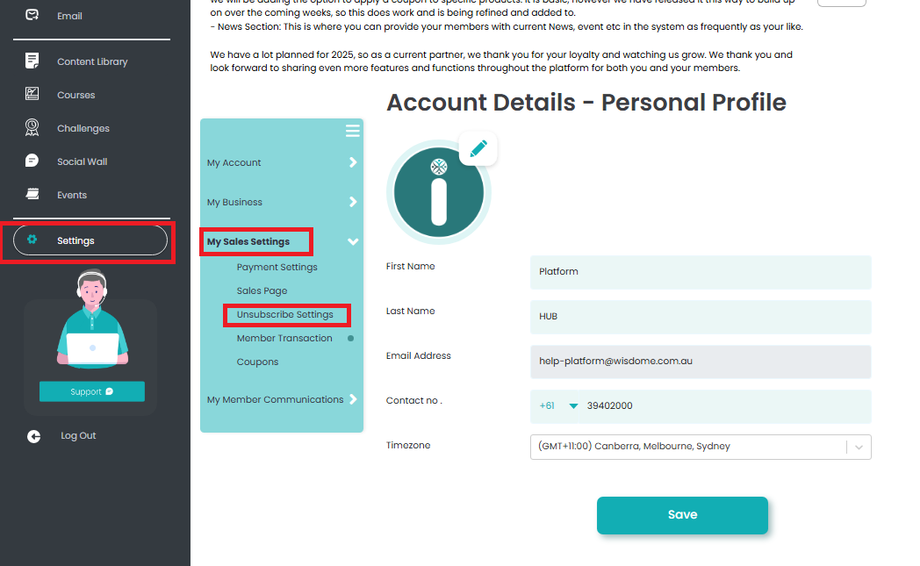
2. Select 'Settings' and click 'My Sales Settings'.
3. Click 'Unsubscribe Settings'.
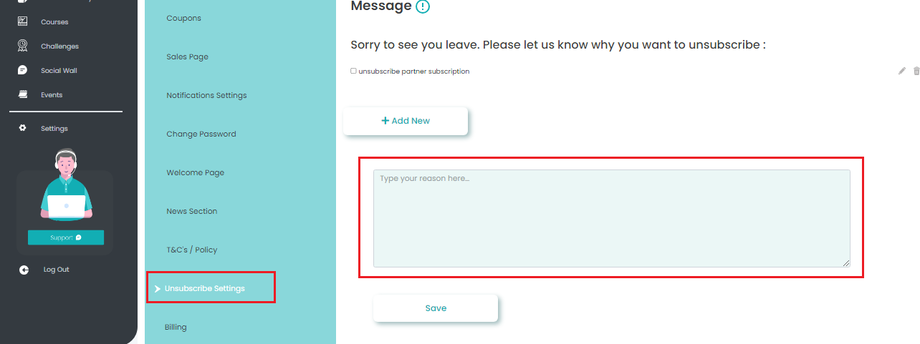
4. Enter your unsubscribe message in the space provided.
5. Click 'Save' to update your new information. Note: You will see a confirmation message 'Updated Successfully" once your message is saved in the system.