How to Update a Member’s Access Level
Purpose: To guide you through changing a member's subscription plan from one access level to another.
Note: Access levels are switched automatically. If upgrading a member from a free to a paid plan, ensure payment has been received first before changing the access level.
Steps to Switch Membership Access Level
Log in to your admin account here: Wisdome Admin Account
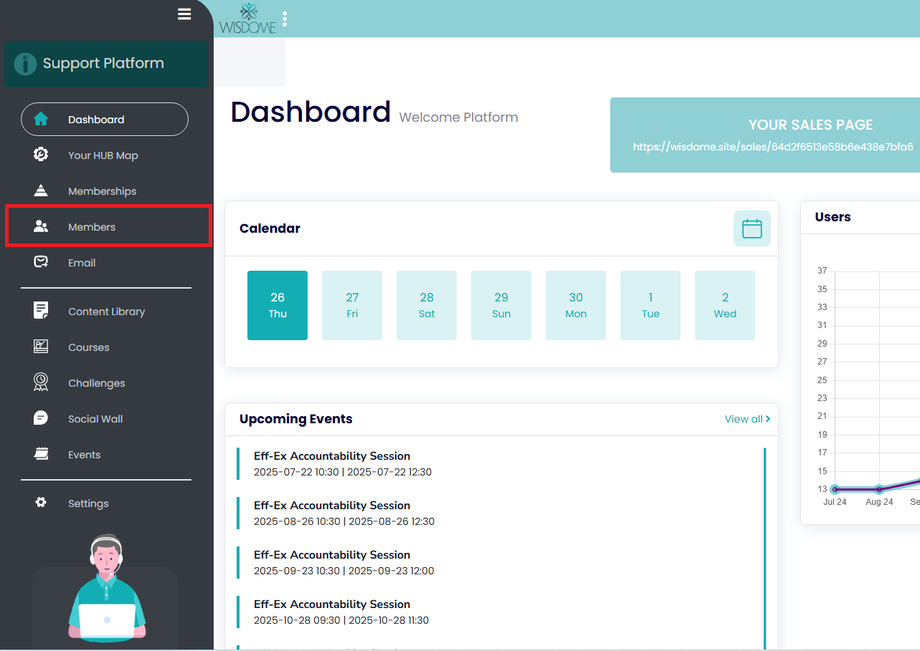
2. Click ‘Members’ from the sidebar menu.
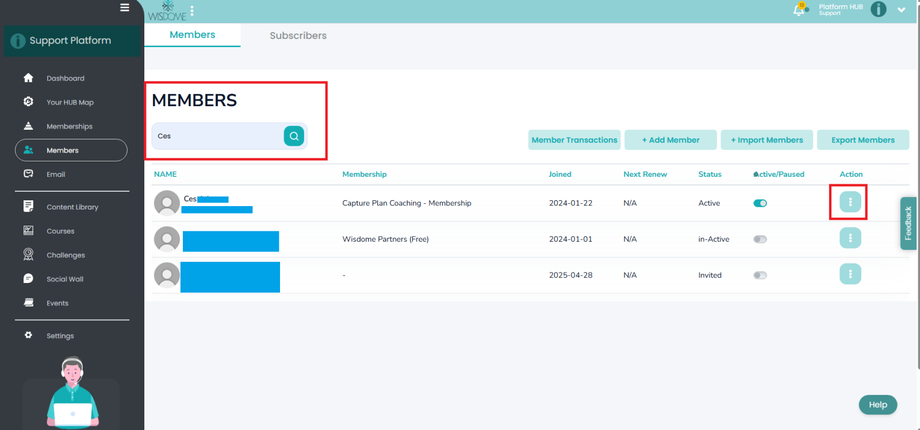
3. Search for the member’s name using the search bar. Then, click the ‘More Options’ menu (three dots) beside the member’s details.
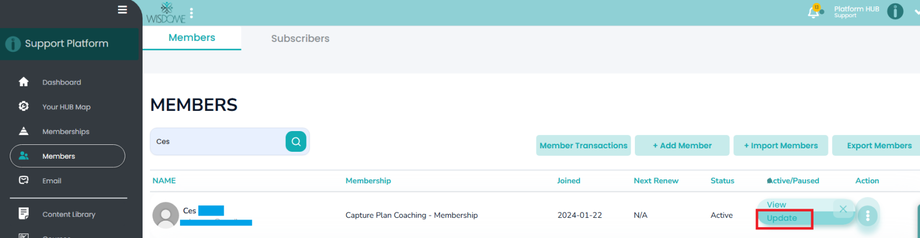
4. Select ‘Update’ from the dropdown.
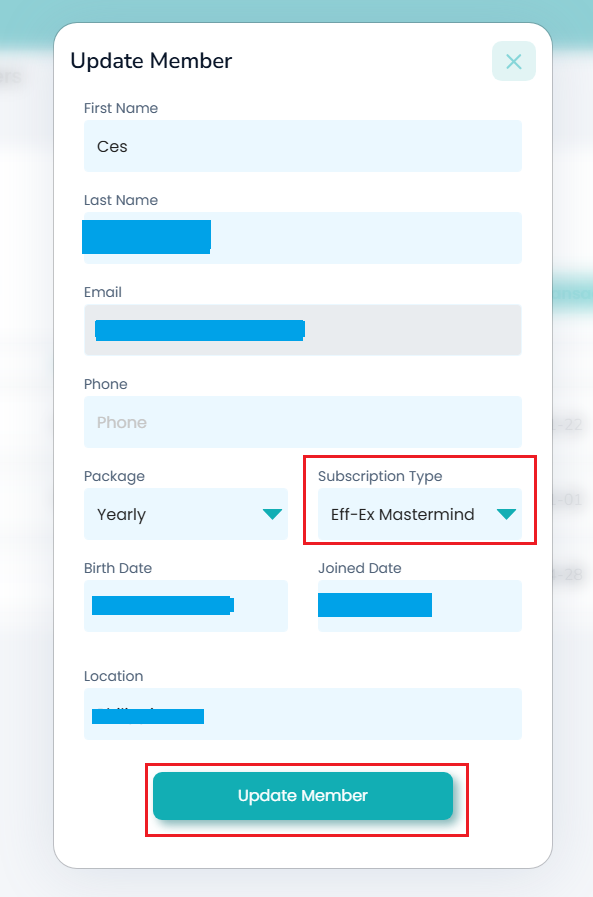
5. In the ‘Subscription Type’ section, click the dropdown menu and select the new access level.
6. Click ‘Update Member’ to save the changes.
Support: If you need assistance, please contact support at userhelp@wisdome.com.au.
