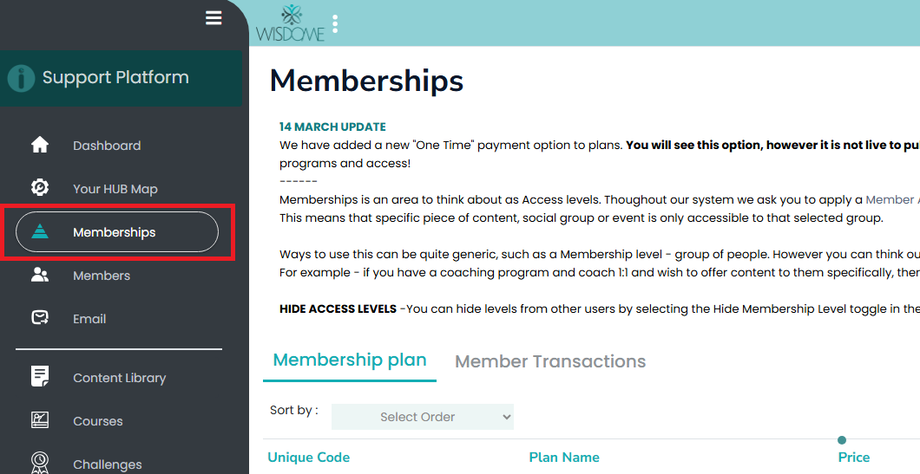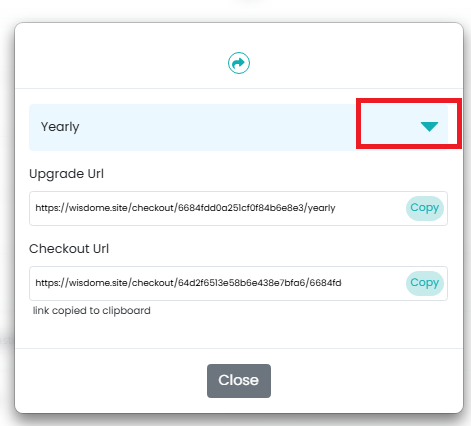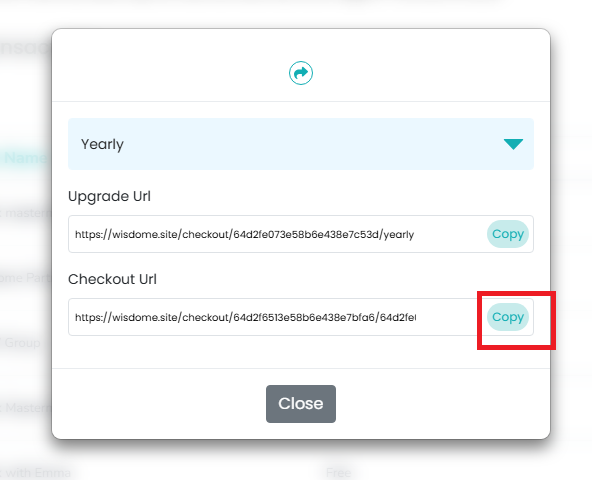How to Share Your Membership Plan Checkout URL
Purpose:
To guide partners and admin users on how to copy, and share the checkout URL of their membership access levels.
The process:
1. Log in
Go to https://partner.wisdome.site and log in using your partner/admin account credentials.
2. Access Memberships
From the sidebar menu on the left, click on ‘Memberships’ to view your existing plans.
3. Open Sharing Options
Find the membership plan you want to share, then click the more options icon (⋮) on the far right of the row. Then select 'Share' from the menu.
Change the dropdown menu at the top to either ‘Monthly’, ‘Yearly’, or ‘One-time’.
5. Copy your checkout URL
Copy the link and add it to your payment button or share it directly with your audience. Here's how to do it:
- To share: Paste the copied URL directly into an email, message, or social media post.
- To embed: Add the copied link as a button or hyperlink on your sales page or website (e.g., a ‘Purchase Now’ or ‘Join Membership’ button).